Gmail Enhances Scheduling Capabilities with New Features
Scheduling a meeting with someone through email, whether it’s an in-person or online meeting, can still be a complex task. Usually, it involves using external tools like Calendly or exchanging multiple time options until a suitable one is found. However, Google is now aiming to simplify this process and alleviate the associated frustrations. They are introducing a calendar icon directly in the outgoing message toolbar at the bottom of your draft in Gmail.
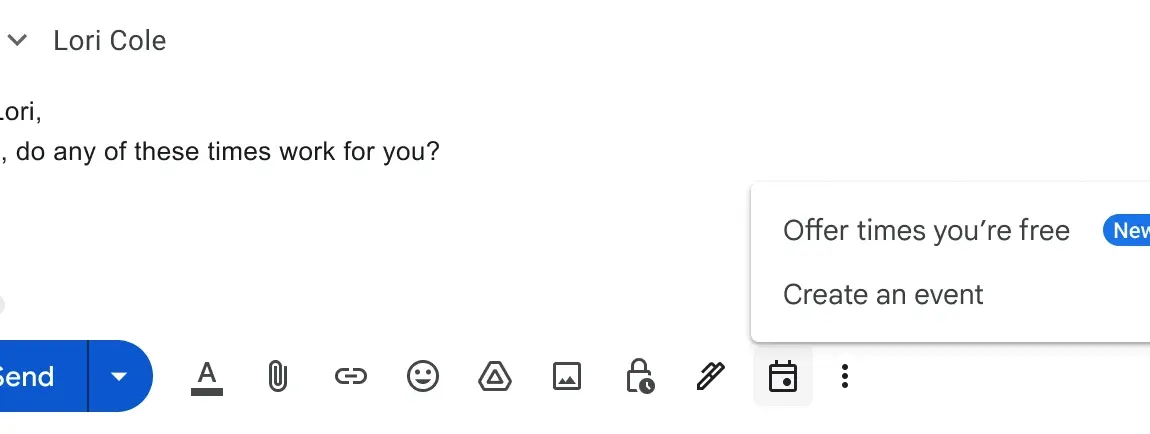
Two options will appear when you click on the calendar: “Offer times you are free” and “Create an event”. The first feature is completely new and allows you to select and share specific times when you are available to meet. When you click on the toolbar option, Google will open your calendar on the right side without closing the draft. You can then highlight the times and days that suit you and send them directly in your message. The recipient can choose one of the e-mails you sent directly, in which case both of you will receive a calendar invitation.
The ability to create an event is a smaller but potentially significant organizational change. Google has moved the event creation prompt from the three-dot menu in the upper right corner directly to the main toolbar. Creating an event while drafting an email automatically fills in the recipient’s information and produces a summary in the body.
Google will release these calendar updates for Rapid Release domains over the next two weeks and for Scheduled Release domains during the first half of August. Initially, you can only use the “Offer times are free” feature on your primary calendar, and if you send blocks of time to multiple people, Google will only add the event to your first responder’s calendar.




