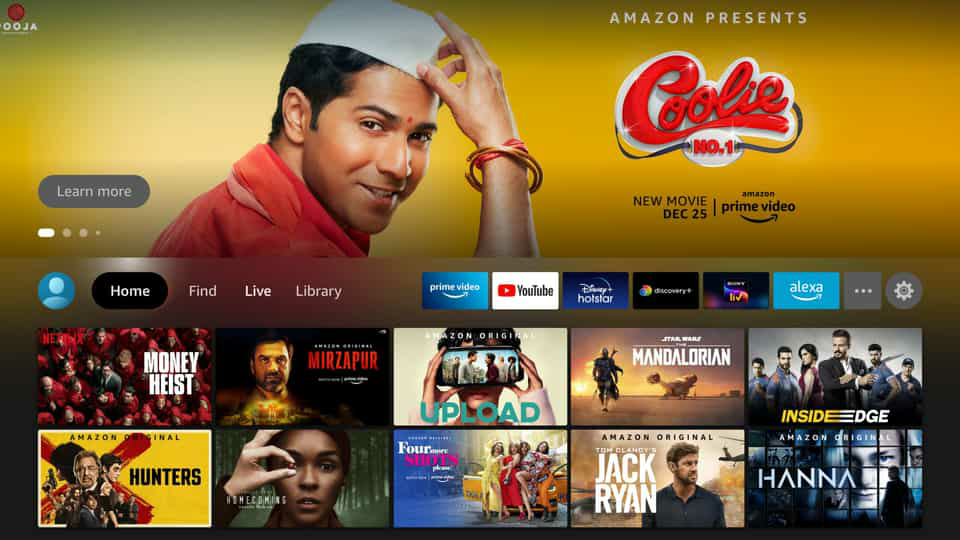Amazon Fire TV Receives Major Update: Here’s What Has Changed
Amazon today rolled out a major UI update for its Fire TV devices. The update doesn’t bring a more personal and faster experience, but it also brings a host of new features to the Fire TV interface.
Amazon says the latest update is the biggest update to the Fire TV experience and will be rolling out to third-generation Fire TV Stick and Fire TV Stick Lite customers in the coming weeks. The company also announced that it will be rolling out this update to other Fire TV devices early next year.
Here’s what has changed:
Redesigned user interface
The company says that with the redesigned main menu that will appear in the center of the screen, users will be able to navigate to key destinations such as Home, Search, Live, Library, Profiles and more easily. Here, users will also be able to access apps, channels, and games with the ability to pin and rearrange the order of apps as per their convenience.
How to customize the order of apps in the main menu: focus on an app you want to move> click the menu icon on your remote> select “move”> move the app to the desired position,
Redesigned home screen
The company also redesigned the Fire TV user interface home screen to suit each profile and its users’ viewing preferences. The company claims that users can find show and movie recommendations from subscription-based streaming services like Prime Video, Zee5, SonyLiv, and Voot, as well as free content from ad-supported apps. . Content recommendations, on the other hand, can be found in the “Popular Movies & TV Shows” row.
Find tab
Amazon also released a new Search tab to filter by content like Movies or TV Shows or search for recommended categories like Comedy, Action, or Adventure. The company claims that users can also filter content from subscription-based apps or content available for free.
User profiles
Amazon also added the ability to create up to six user profiles on Fire TV. These profiles will allow each user to access their viewing history, recommendations, watch list, live TV preferences, and select settings, including accessibility features. The company claims that after setting up your Alexa Voice profile, changing your Fire TV profile is as easy as saying “Alexa, go to my profile.”
How to create a new profile: select the profiles icon on the home screen> select Add profile> select New profile> choose a name and icon for your profile.
Improved navigation
In addition to the features mentioned above, Amazon has also improved navigation using Alexa. Alexa now allows users to use their voice to navigate the user interface. All they have to do is say Alexa, go to Live or Alexa, go to Find .
Amazon says that early next year, Alexa Explore will provide a dedicated destination where users can explore popular Alexa features, view smart home connected devices, view inventory, and more.
Tune in live
Amazon has included a dedicated Live tab in the main menu which features a dedicated Live tab where users can access shows currently on air, or use the Channel Guide to browse live sports, news and TV channels. .
Library
Finally, the update brings the Library tab. Users can access their watchlist by visiting the library in the main menu bar.