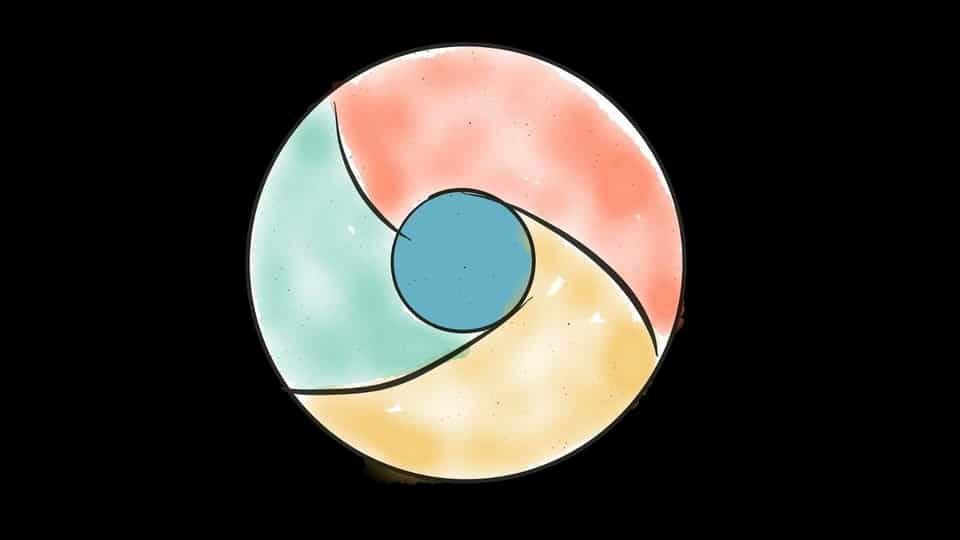Chrome 88 to bring video tutorials, search tab, etc.
After rolling out Chrome 87 to all users, Google is now focusing on the next iteration, v88, which has now reached the beta channel. As expected, the beta of Google Chrome 88 has a lot of new features. Some of these features have already been detailed.
Chrome 88 comes with a new flag called # video-tutorials, reports AndroidPolice. As the name suggests, the feature essentially brings a map for tutorial videos to the new tab page. The tutorial videos allow users to learn basic things about the browser and how to use it effectively. Videos also have a share icon to help users share videos with their friends.
Another new feature is the search tabs. On the desktop, the browser has a new drop-down button to search for tabs. You can also access the tab search button via a keyboard shortcut – CTRL + Shift + A.
Screen capture support for incognito mode is also part of the new Chrome 88. According to the report, the #incognito-screenshot flag in the beta allows users to take screenshots in incognito mode on the browser. You will need to enable this feature.
The report also reveals a large list of changes that are part of the new update.
Google’s Legacy Browser Support extension, which allowed IT managers to set rules for automatically opening other browsers when certain pages are loaded, is no longer supported as of Chrome 88. Most Extension functionality is now integrated directly into Chrome, the report said.
Some of the other changes are darker scroll bars and form elements after dark mode is turned on. A new # permission-predictions flag allows you to switch to a less intrusive interface for page permissions.