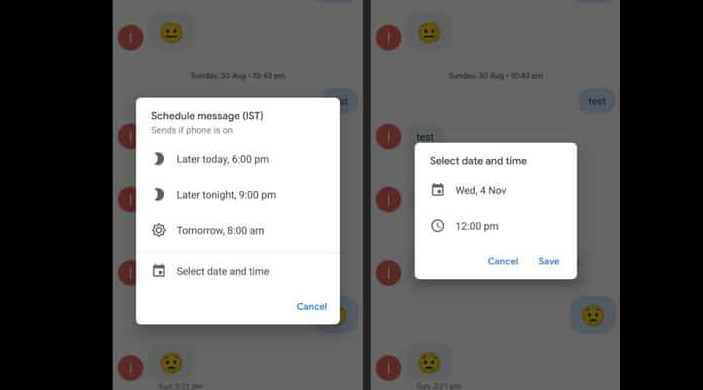After Gmail and Telegram, you can now schedule chats and text messages on Google Messages
Gmail and messaging apps like Telegram already allow you to schedule messages. Now Google Messages will deliver that to you too. The message scheduling feature appeared for a few users as part of an a / b test in early November, according to Android Police, and now the feature is starting to roll out more widely. For now, users in the US are getting the feature, other Google Messages users around the world are expected to get it soon.
The new function replaces the long press shortcut for sending an MMS with a subject.
Since the feature is in the process of being rolled out, it may still take a little while for users to schedule messages on their phone.
You can check if you got the feature by tapping and holding the “Send” button in a chat. This should open the scheduling dialog or the old MMS topic interface. However, this will only be visible if your phone is on and has an active connection at that time.
If the schedule dialog appears for you, you can choose from a collection of predefined times and dates or select a specific time of your choice. The scheduled message will appear in the chat as a preview – you can tap it to delete it or edit the text.
Now if the long press on “ Send ” shows you the schedule dialog and you want to add an MMS subject line, you will need to find the new “ View ” subject field entry in the menu to three dots at the top right corner of a conversation.