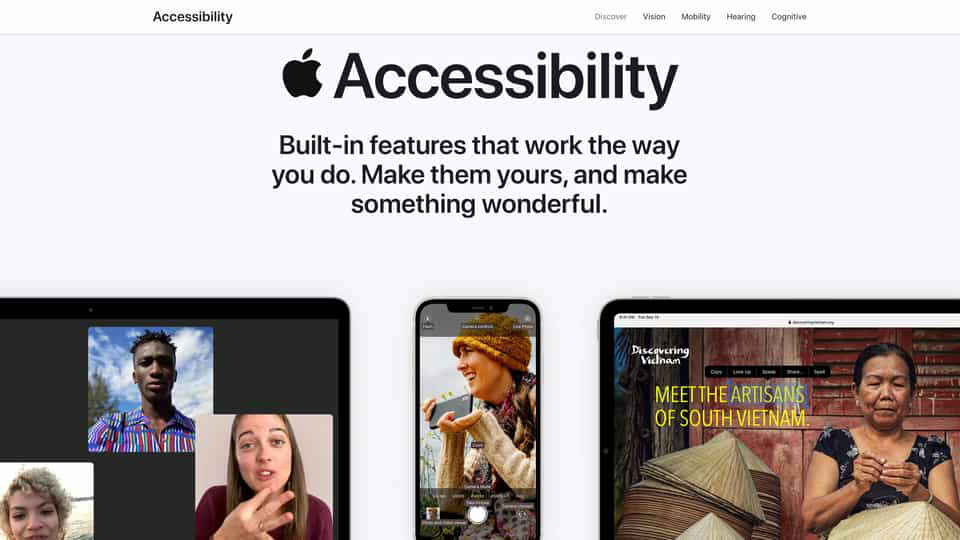Apple revamps its accessibility site with a whole bunch of updates and videos
By adding features to their repertoire that make iPhones, iPads, and other devices easily accessible to people with disabilities, Apple has revamped its accessibility site with a slew of new additions.
The new look for the site, which you can check out here, coincided with the International Day of Persons with Disabilities (December 3) and brings changes that make it easier to navigate and find ways to better personalize their devices.
Apple has organized the accessibility site into four main parts: Vision, Mobility, Hearing, and Cognitive. And each of these sections has features that can be useful to almost any user, whether or not they identify as disabled.
The mantra behind all of this is to make these features your own and “do something wonderful”. The revamped accessibility page also uses a large, high-contrast copy for easier reading.
To understand the features that Apple offers for better accessibility, simply go to Settings and click on “Accessibility”. You’ll find features like Magnifier (to help read the fine print), VoiceOver (to read text aloud), Voice Select (read highlighted text and audio descriptions), and more. which can be useful to a large number of users. There is also a feature called Sound Recognition which sends a visible and vibrating notification to your iPhone or iPad when the device detects a certain sound like fire alarms, doorbells or sirens or a crying baby.
Just a quick tour through it all and you will see why Apple devices are preferred by many people with disabilities over Android devices. The fact that Apple is a closed ecosystem helps the company make meaningful additions to what its devices can offer users. And not only that, the company is also working with others who make devices like Braille keyboards and hearing aids for Apple so that everything fits perfectly and “just works”.
Apple also shared a bunch of videos on the revamped site which are basically articles on how to use the magnifying glass, how to customize the rollback feature to trigger actions, actions, and accessibility shortcuts, how to take a selfie or shoot on different user interfaces with voice control etc.
With the new iPhone 12 Pro and iPhone 12 Pro Max, Apple is also going to use the new LiDAR scanner on the back to help the visually impaired understand how far away other people and objects are – this is especially useful when standing in a queue. or by entering an unfamiliar store or building.
Devices, after all, are for everyone. If a certain user is unable to use it optimally due to certain disabilities, the onus is on the business to adapt, adapt and deliver. Apple has been doing just that for a while now and they just keep getting better.