Google Photos Offers Locked Folder Access on iOS and Web Platforms
Google has introduced a new update for its Photos app, enabling Android users to create locked folders to protect private images and screenshots. This update also allows users to back up their locked folders, granting access to the saved files from any device. Furthermore, the feature, initially exclusive to Pixel devices, can now be accessed and set up on iOS and the web through the Photos app. This means that users no longer require an Android device to enjoy this functionality.
As an update, users can set up a locked folder by going to the Utilities section of the Photos app. Then they see “cards” for potentially more features where they can directly create a locked folder for any image they want to keep safe. Once they are done, they can choose whether or not to back up the folder. They can also easily add photos from their gallery by long pressing on one and then selecting the checkboxes in the upper left corner. All images sent to locked folders are still not accessible from anywhere else, and users can still access them only by verifying their identity with their device’s password or biometric authentication token.
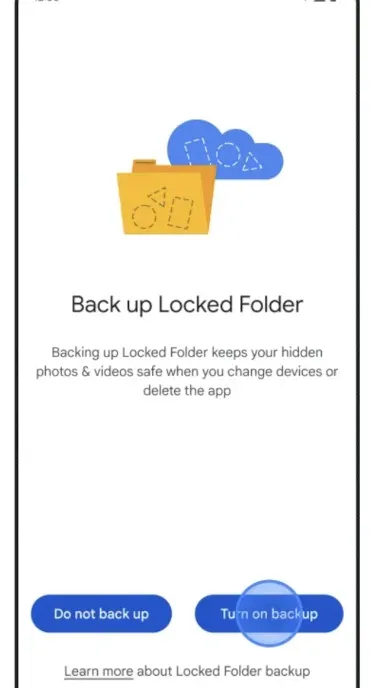
Google has also started rolling out a simplified settings page for the Photos app. When users click the account icon and check the settings page, they’ll now see a new layout that makes it easier for them to find what they’re looking for by navigating to the new Privacy, Backup, Sharing, and Notifications sections.




