Logitech M240 Silent Wireless Mouse: A Comprehensive Review – 5 Key Points to Consider
Logitech, known for its wide range of computer accessories, is often the top choice for both casual and heavy users. The company offers products at various price points, always striving to provide something distinctive with each item. While Logitech has previously focused on innovation with its premium MX range, we are now witnessing some of these advanced features becoming available at a more affordable price.
The new Logitech M240 Silent Wireless Mouse priced at Rs 1,595 is an example of such a change, giving more people the opportunity to use a wireless mouse with some innovative features. After using the new device for over a week, here are five things we can tell you about the Logitech M240 Silent Wireless Mouse.
Five things you need to know about the Logitech M240 Silent Mouse
1. Compact design
As soon as you take the M240 Silent out of the box, you’ll notice the mouse’s compact size and dimensions, with a comfortable grip and weighing around 73 grams, it won’t take up much space in your bag.
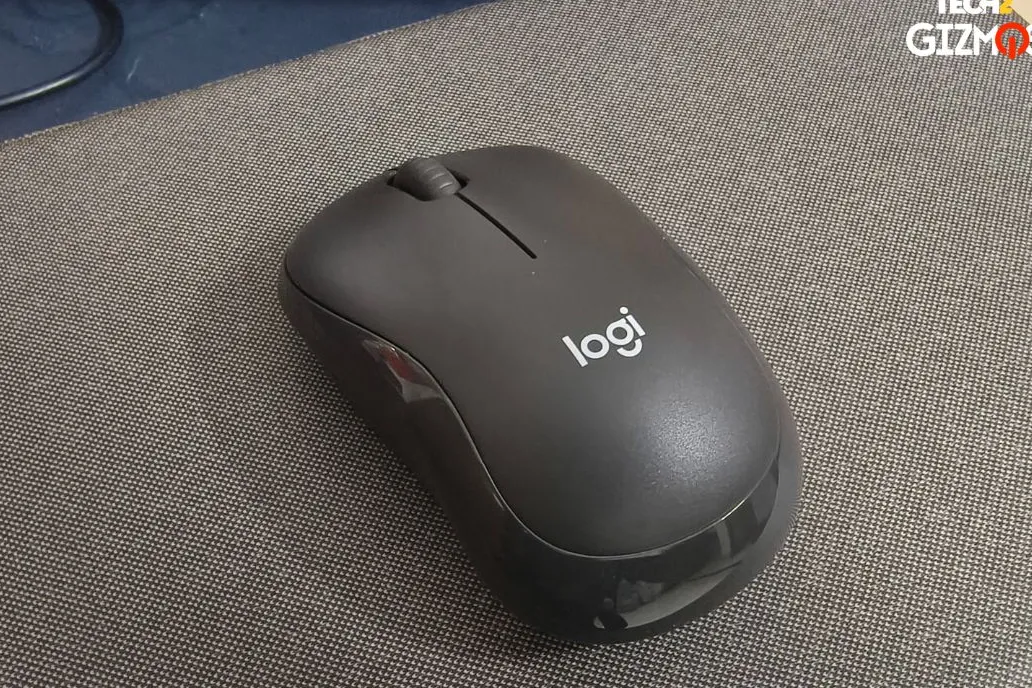
You get Logitech’s signature design with a sleek curved front that sits comfortably on your wrist.
2. Silent mouse
The reason the product has Silent in its name is because Logitech has given it the silent treatment, quite literally. The company claims that the clicking noise of this mouse has been reduced by 90 percent, and we have to say that we can vouch for those numbers.
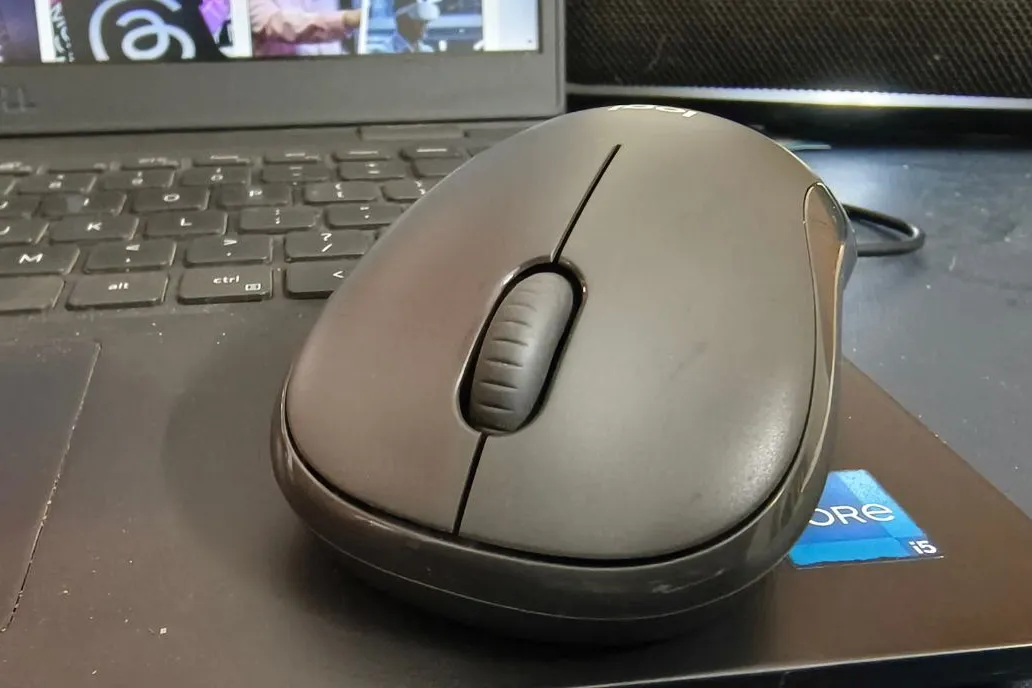
We managed to hear keyboard clicks louder now that mouse clicks were completely muted, which may take some getting used to. Usually, Logitech has offered this feature on their premium models, so it’s good to see that the M240 Silent also offers support and gives more people a chance to use the unique option.
3. A true wireless mouse
Most wireless mice on the market aren’t exactly wireless, as you need a USB connector to pair the device with your computer. The USB connection is included in the mouse and if you lose it, the mouse loses its meaning.
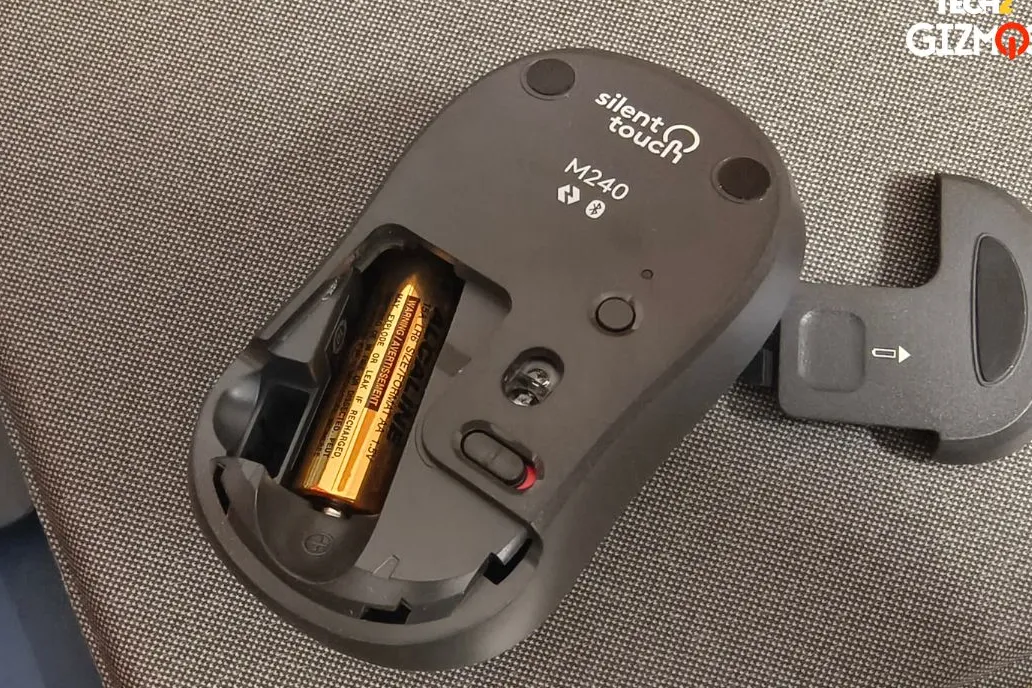
But with the M240 Silent, you only need a Bluetooth-enabled computer to use the mouse. It does not have a USB connection, which makes it easier to use with many different devices.
4. How it works
In our tests, the Logitech M240 Silent felt like a miniature model compared to the MX Master 2S we use every day. The wrist does not rest on top of the mouse, and people with large hands may find it difficult to use the mouse in these dimensions.

You can use it with Windows, macOS, iPadOS and even tablets thanks to the non-USB dongle equation. Tracker works quite smoothly and DPI settings can be changed according to your needs. The scrolling is quite smooth, although you don’t even notice when you click the right-left edge of the mouse.
5. Long backup
Logitech supplies you with an AA battery in the box of the M240 Silent mouse, which is claimed to offer 18 months of battery life thanks to an automatic sleep mode that conserves battery power when you’re not using it. There is also a power button on the back which can be turned off manually.
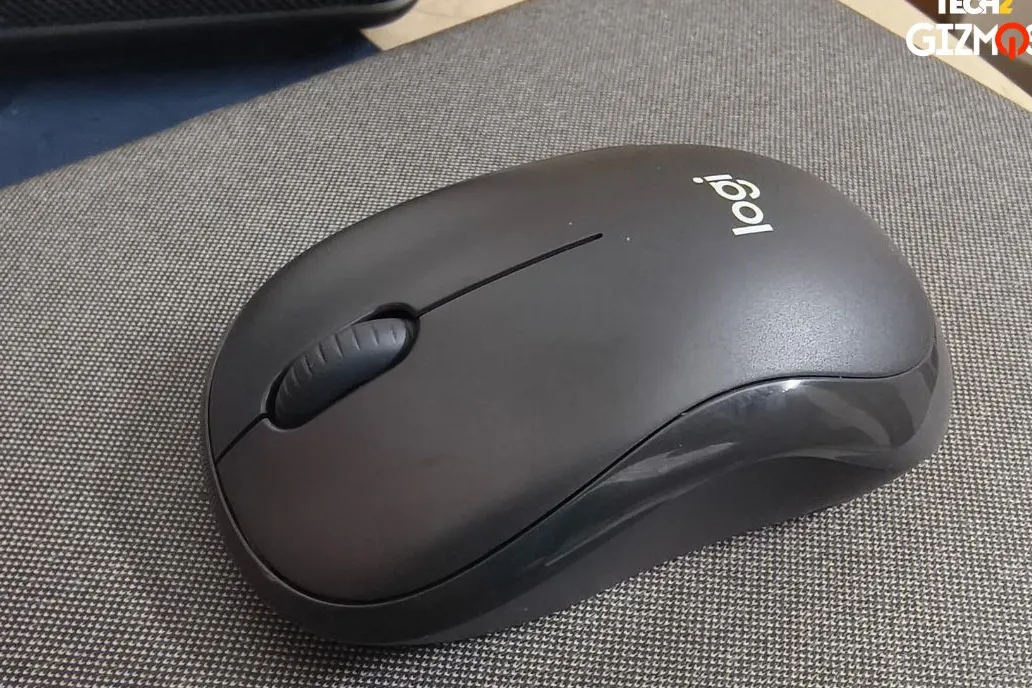
So if you need an affordable wireless mouse that doesn’t need a USB adapter to work with devices, offers long battery life and quiet clicks, the Logitech M240 Silent is the right choice.




